📌 Aujourd’hui, je vais vous montrer comment fabriquer facilement un radar a ultrasons 📡, parfait pour détecter des obstacles et même mesurer une distance.
📌 Pour reproduire le projet, tu as besoin de
- 📟 1 Arduino (https://goo.gl/8NA8bb)
- 🔧 1 module ultrason (https://goo.gl/TVvqQR)
- 🔧 1 servomoteur (https://goo.gl/5uYWhn)
- 🔌 1 câble USB/Arduino
- 🔌 7 fils
📌 Après avoir téléchargé le logiciel pour programmer l’Arduino 📑 https://sup.yt/arduinosoftware, il va falloir envoyer le code ci-dessous dans la carte:
📄 CODE ARDUINO
// Includes the Servo library
#include <Servo.h>.
// Defines Tirg and Echo pins of the Ultrasonic Sensor
const int trigPin = 9;
const int echoPin = 10;
// Variables for the duration and the distance
long duration;
int distance;
Servo myServo; // Creates a servo object for controlling the servo motor
void setup() {
pinMode(trigPin, OUTPUT); // Sets the trigPin as an Output
pinMode(echoPin, INPUT); // Sets the echoPin as an Input
Serial.begin(9600);
myServo.attach(3); // Defines on which pin is the servo motor attached
}
void loop() {
// rotates the servo motor from 15 to 165 degrees
for(int i=15;i<=165;i++){
myServo.write(i);
delay(30);
distance = calculateDistance();// Calls a function for calculating the distance measured by the Ultrasonic sensor for each degree
Serial.print(i); // Sends the current degree into the Serial Port
Serial.print(","); // Sends addition character right next to the previous value needed later in the Processing IDE for indexing
Serial.print(distance); // Sends the distance value into the Serial Port
Serial.print("."); // Sends addition character right next to the previous value needed later in the Processing IDE for indexing
}
// Repeats the previous lines from 165 to 15 degrees
for(int i=165;i>15;i--){
myServo.write(i);
delay(30);
distance = calculateDistance();
Serial.print(i);
Serial.print(",");
Serial.print(distance);
Serial.print(".");
}
}
// Function for calculating the distance measured by the Ultrasonic sensor
int calculateDistance(){
digitalWrite(trigPin, LOW);
delayMicroseconds(2);
// Sets the trigPin on HIGH state for 10 micro seconds
digitalWrite(trigPin, HIGH);
delayMicroseconds(10);
digitalWrite(trigPin, LOW);
duration = pulseIn(echoPin, HIGH); // Reads the echoPin, returns the sound wave travel time in microseconds
distance= duration*0.034/2;
return distance;
}📌 Enfin il faut lancer l’interface graphique, après avoir téléchargé le logiciel Processing 📑 https://sup.yt/processing, il va falloir envoyer le code ci-dessous dans la carte:
📄 CODE PROCESSING
import processing.serial.*; // imports library for serial communication
import java.awt.event.KeyEvent; // imports library for reading the data from the serial port
import java.io.IOException;
Serial myPort; // defines Object Serial
// defubes variables
String angle="";
String distance="";
String data="";
String noObject;
float pixsDistance;
int iAngle, iDistance;
int index1=0;
int index2=0;
void setup() {
size (1920, 1080); // ***CHANGE THIS TO YOUR SCREEN RESOLUTION***
smooth();
myPort = new Serial(this,"COM4", 9600); // starts the serial communication
myPort.bufferUntil('.'); // reads the data from the serial port up to the character '.'. So actually it reads this: angle,distance.
}
void draw() {
fill(98,245,31);
// simulating motion blur and slow fade of the moving line
noStroke();
fill(0,4);
rect(0, 0, width, height-height*0.065);
fill(98,245,31); // green color
// calls the functions for drawing the radar
drawRadar();
drawLine();
drawObject();
drawText();
}
void serialEvent (Serial myPort) { // starts reading data from the Serial Port
// reads the data from the Serial Port up to the character '.' and puts it into the String variable "data".
data = myPort.readStringUntil('.');
data = data.substring(0,data.length()-1);
index1 = data.indexOf(","); // find the character ',' and puts it into the variable "index1"
angle= data.substring(0, index1); // read the data from position "0" to position of the variable index1 or thats the value of the angle the Arduino Board sent into the Serial Port
distance= data.substring(index1+1, data.length()); // read the data from position "index1" to the end of the data pr thats the value of the distance
// converts the String variables into Integer
iAngle = int(angle);
iDistance = int(distance);
}
void drawRadar() {
pushMatrix();
translate(width/2,height-height*0.074); // moves the starting coordinats to new location
noFill();
strokeWeight(2);
stroke(98,245,31);
// draws the arc lines
arc(0,0,(width-width*0.0625),(width-width*0.0625),PI,TWO_PI);
arc(0,0,(width-width*0.27),(width-width*0.27),PI,TWO_PI);
arc(0,0,(width-width*0.479),(width-width*0.479),PI,TWO_PI);
arc(0,0,(width-width*0.687),(width-width*0.687),PI,TWO_PI);
// draws the angle lines
line(-width/2,0,width/2,0);
line(0,0,(-width/2)*cos(radians(30)),(-width/2)*sin(radians(30)));
line(0,0,(-width/2)*cos(radians(60)),(-width/2)*sin(radians(60)));
line(0,0,(-width/2)*cos(radians(90)),(-width/2)*sin(radians(90)));
line(0,0,(-width/2)*cos(radians(120)),(-width/2)*sin(radians(120)));
line(0,0,(-width/2)*cos(radians(150)),(-width/2)*sin(radians(150)));
line((-width/2)*cos(radians(30)),0,width/2,0);
popMatrix();
}
void drawObject() {
pushMatrix();
translate(width/2,height-height*0.074); // moves the starting coordinats to new location
strokeWeight(9);
stroke(255,10,10); // red color
pixsDistance = iDistance*((height-height*0.1666)*0.025); // covers the distance from the sensor from cm to pixels
// limiting the range to 40 cms
if(iDistance<40){
// draws the object according to the angle and the distance
line(pixsDistance*cos(radians(iAngle)),-pixsDistance*sin(radians(iAngle)),(width-width*0.505)*cos(radians(iAngle)),-(width-width*0.505)*sin(radians(iAngle)));
}
popMatrix();
}
void drawLine() {
pushMatrix();
strokeWeight(9);
stroke(30,250,60);
translate(width/2,height-height*0.074); // moves the starting coordinats to new location
line(0,0,(height-height*0.12)*cos(radians(iAngle)),-(height-height*0.12)*sin(radians(iAngle))); // draws the line according to the angle
popMatrix();
}
void drawText() { // draws the texts on the screen
pushMatrix();
if(iDistance>40) {
noObject = "Out of Range";
}
else {
noObject = "In Range";
}
fill(0,0,0);
noStroke();
rect(0, height-height*0.0648, width, height);
fill(98,245,31);
textSize(25);
text("10cm",width-width*0.3854,height-height*0.0833);
text("20cm",width-width*0.281,height-height*0.0833);
text("30cm",width-width*0.177,height-height*0.0833);
text("40cm",width-width*0.0729,height-height*0.0833);
textSize(40);
text("Object: " + noObject, width-width*0.875, height-height*0.0277);
text("Angle: " + iAngle +" °", width-width*0.48, height-height*0.0277);
text("Distance: ", width-width*0.26, height-height*0.0277);
if(iDistance<40) {
text(" " + iDistance +" cm", width-width*0.225, height-height*0.0277);
}
textSize(25);
fill(98,245,60);
translate((width-width*0.4994)+width/2*cos(radians(30)),(height-height*0.0907)-width/2*sin(radians(30)));
rotate(-radians(-60));
text("30°",0,0);
resetMatrix();
translate((width-width*0.503)+width/2*cos(radians(60)),(height-height*0.0888)-width/2*sin(radians(60)));
rotate(-radians(-30));
text("60°",0,0);
resetMatrix();
translate((width-width*0.507)+width/2*cos(radians(90)),(height-height*0.0833)-width/2*sin(radians(90)));
rotate(radians(0));
text("90°",0,0);
resetMatrix();
translate(width-width*0.513+width/2*cos(radians(120)),(height-height*0.07129)-width/2*sin(radians(120)));
rotate(radians(-30));
text("120°",0,0);
resetMatrix();
translate((width-width*0.5104)+width/2*cos(radians(150)),(height-height*0.0574)-width/2*sin(radians(150)));
rotate(radians(-60));
text("150°",0,0);
popMatrix();
}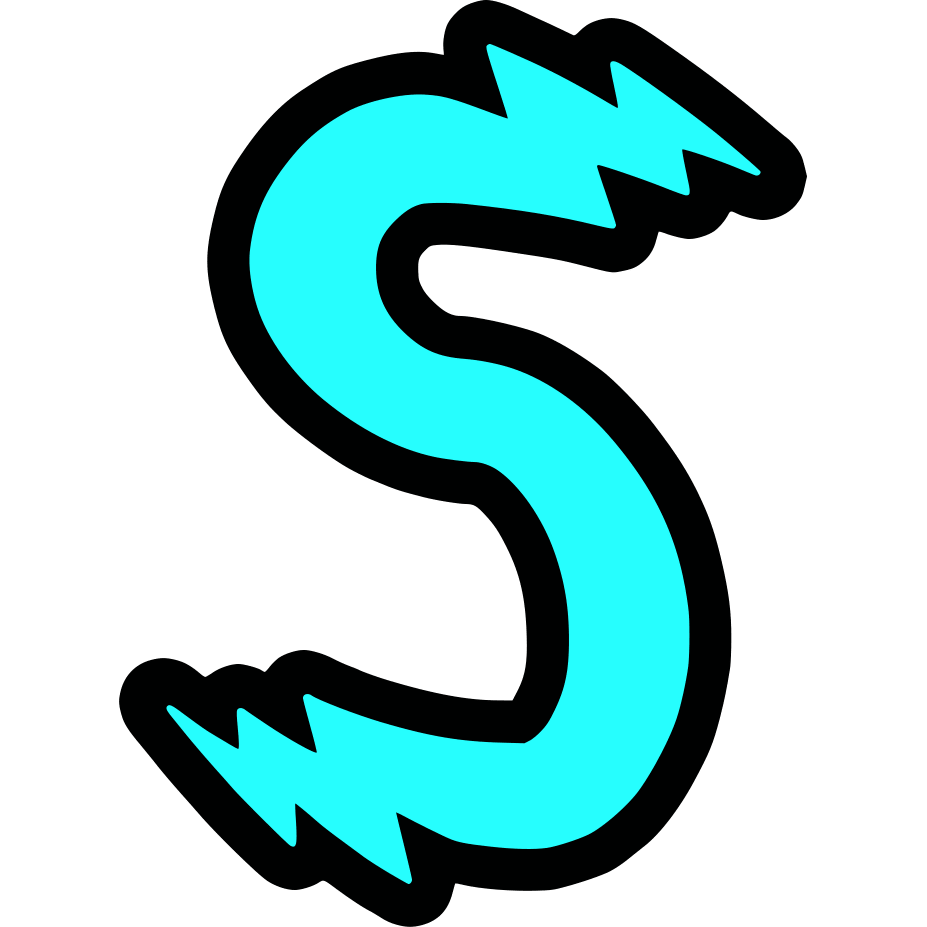
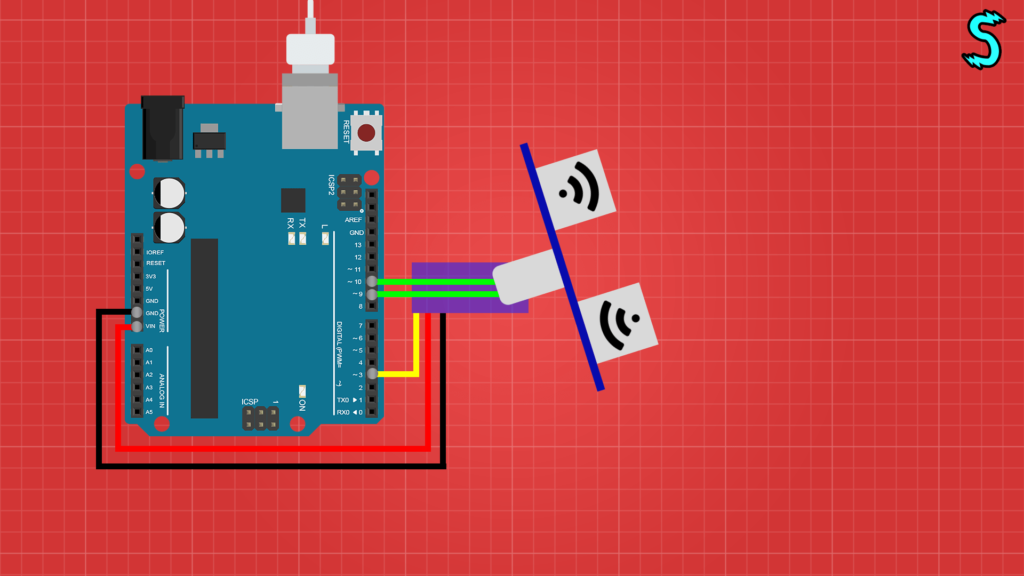
merci
Avec plaisir !
Bonjour, merci beaucoup pour cette vidéo, serait il possible d’avoir les deux codes en fichier a télécharger, car je n’arrive pas a les copier, pour réaliser votre montage, merci
Bonjour, j’ai bien installé les 2 logiciels, Arduino marche très bien mais l’autre logiciel ne trouve pas « COM6 ». (bug au niveau de la 16 ligne)
Je n’arrive pas a résoudre ce problème. Je vous prie de m’aider.
Alexandre
AH NON !! J’ai juste fais un petite erreur, j’ai réussi a le résoudre !
Bonne journée
Bjr, j’ai un problème niveau processing. Dans le code processing lis les donnes du com4. Quand je change com 4 par com 6 (mon arduino ne marche que sur com6) j’obtiens » error opening serial port COM6″ une solution? Je suis sous windows 7.
Bonjour je débute dans ce domaine et j’ai un problème avec d’une part le servo moteur, il est très lent alors que j’ai recopié votre code, comment peut il aller aussi vite que sur la video? et d’autre part dans le deuxième code que représente le COM4 et y a t il des lignes de code à compléter?
merci
bonjour
j’utilise votre programme et dans processing, le port com4 n’est pas reconnu. Avez-vous une solution pour que mon système voit bien les infos arrivant sur mon port ?
Amitiés
Boujour,
Je souhaite reproduire le projet pour en faire une expérimentation sur l’eau
Je souhaite savoir si il ne faut que les logiciels demandés pour afficher l’interface graphique où faut-il considerer d’autre logiciels car à chaque fois que je copie les partie du code processing progressivement. Un plantage apparaît alors que le code arduino de ma carte est televersé
Pouvez vous m’aider
Appolo
Bonjour et merci pour votre tuto.
j’ai un souci avec processing, du coté de l’arduino pas de souci et j’ai réussi a envoyer le code dans processing.
Le dessin du radar s’affiche bien mais il n’y a aucune interaction lorsque l’arduino est brancher en usb sur le pc.
Pourriez vous me dire d’où pourrait venir le problème ?
Merci
bonjour serait-il possible d’avoir une explication pour chacun des deux codes nécessaires à l’expérience ?
j’ai du mal à comprendre toutes les manipulations effecutées…
merci d’avance !
Bonjour, j’ai mis votre programme dans processing sur mac et j’obtiens une erreur sur cette phrase:
myPort = new Serial(this, »COM4″, 9600); // starts the serial communication
voici le message d’erreur:
RuntimeException: Error opening serial port COM4: Port not found
RuntimeException: Error opening serial port COM4: Port not found
RuntimeException: Error opening serial port COM4: Port not found
comment puis je faire pour résoudre ce problème 🙂 svp?
Bonjour
Je ne comprend pas ou il faut mettre le deuxieme programme quand je le mets sous le premier il met : variable or field ‘serialEvent’ declared void.
Merci pour votre aide. Je suis retraité et j’essai d’apprendre cette nouvelle technologie
Super ! très utile.
merci
bonjour jai un probleme dans processing de port il me dit que le port n’existe pas
merci monseingeur
Salut quand je lance le programme avec le processing pour voir le capteur sa me mets un écran gris pourrai tu m’aider stp ?